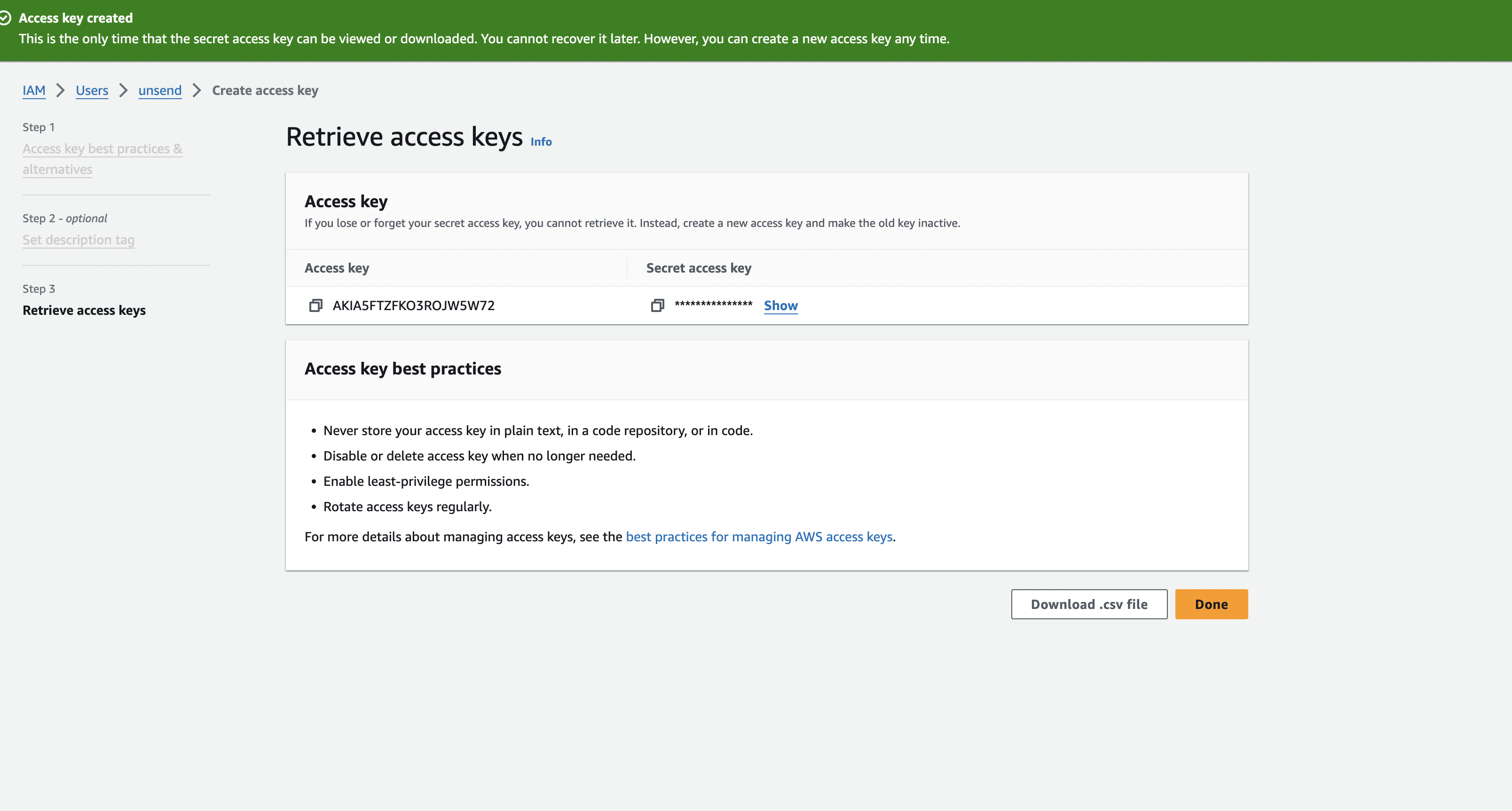Create AWS credentials
Step by step guide to create AWS credentials to self-host Unsend.
1
Create a new user
Login to your AWS console and go to IAM > Users > Create user. Type in user name, in this case 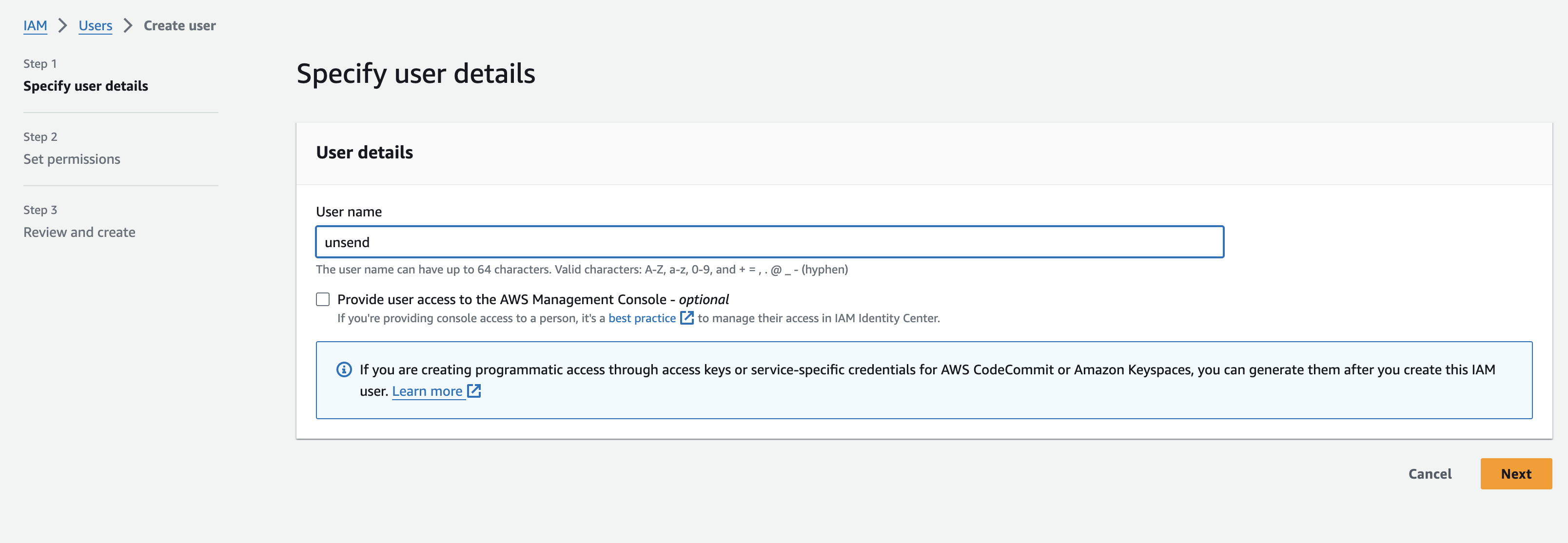
unsend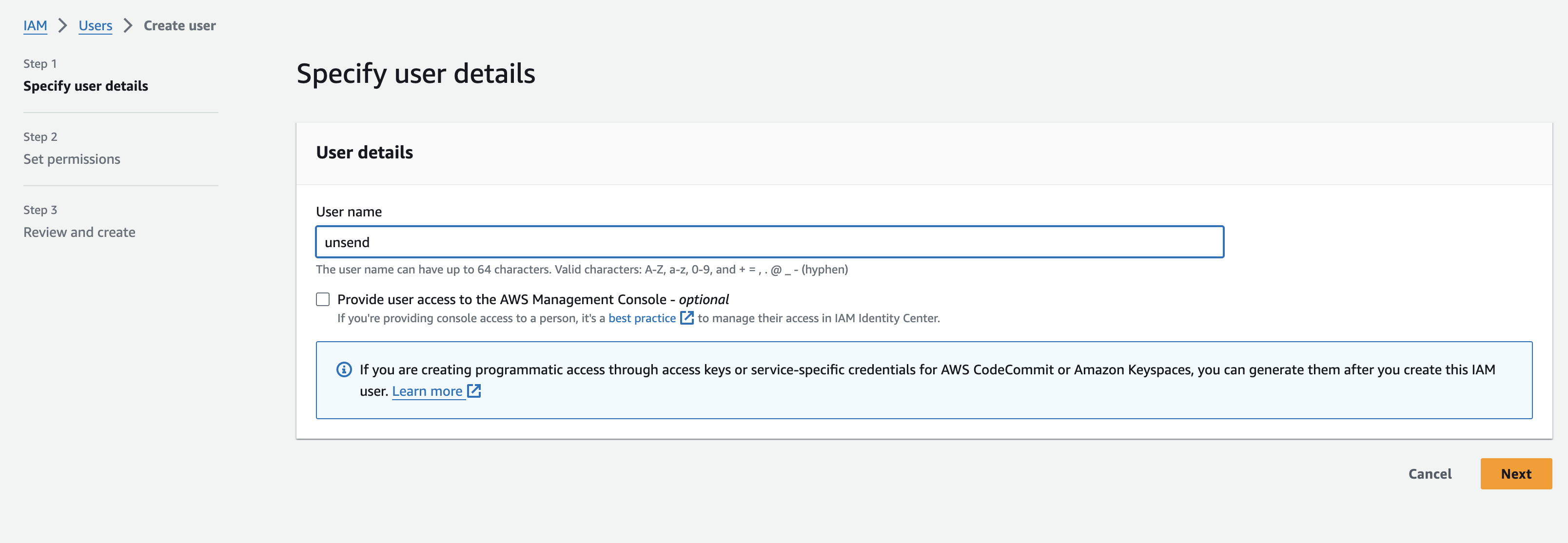
2
Set permission and create
Search for 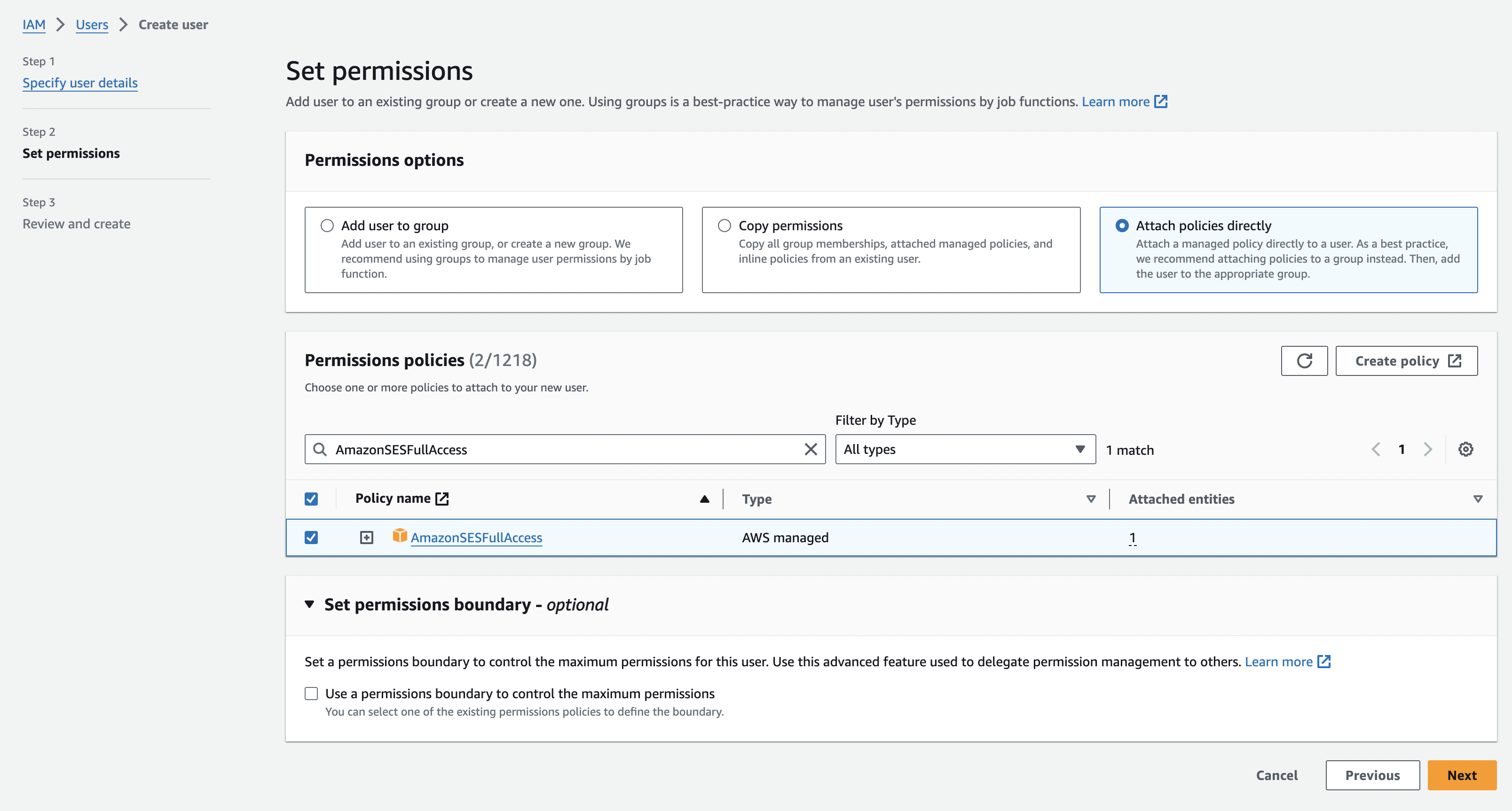
AmazonSNSFullAccess and AmazonSESFullAccess and check the checkboxes. Then proceed to create the user.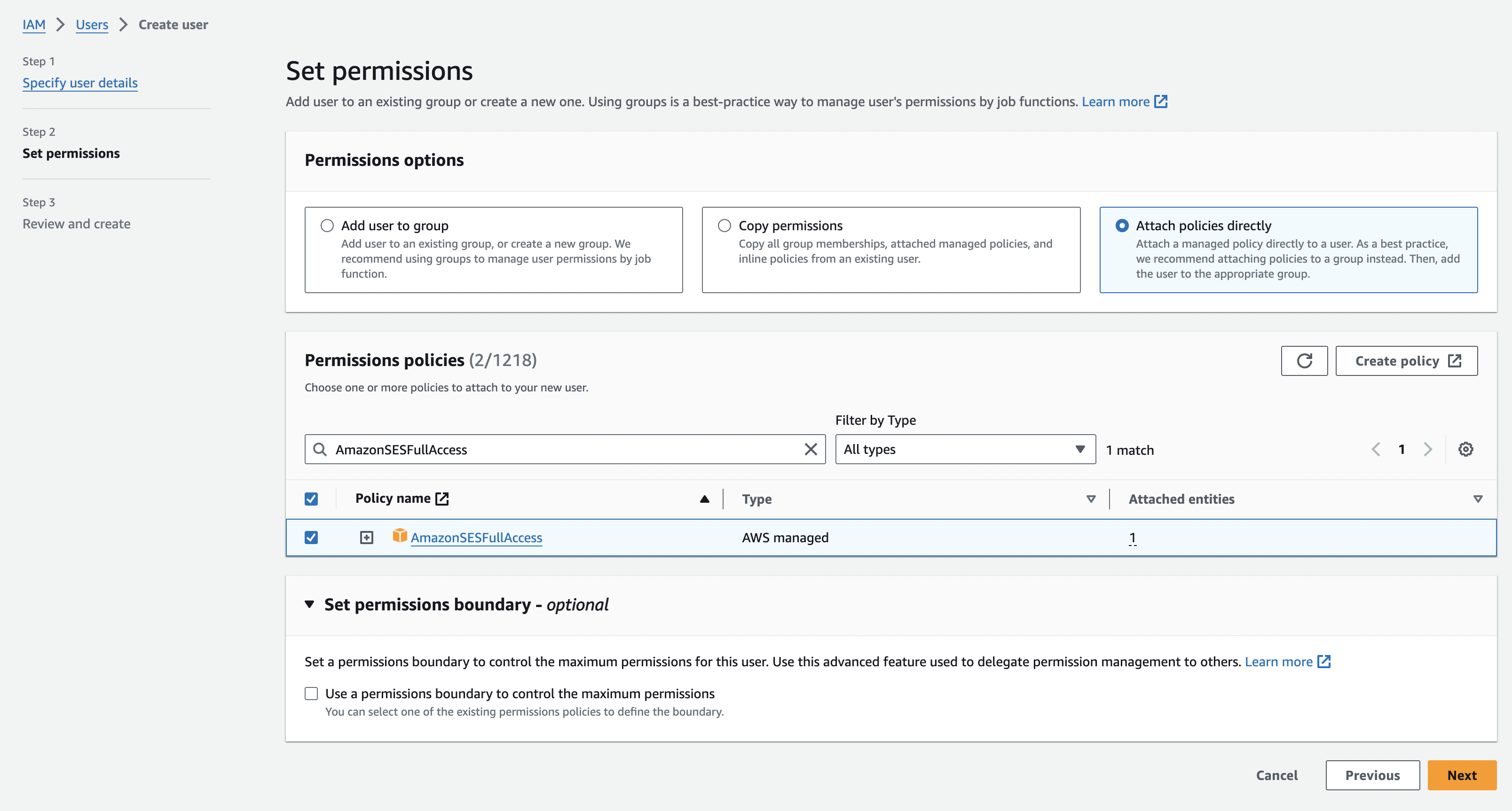
3
Create access key
Click on the created user and click on the 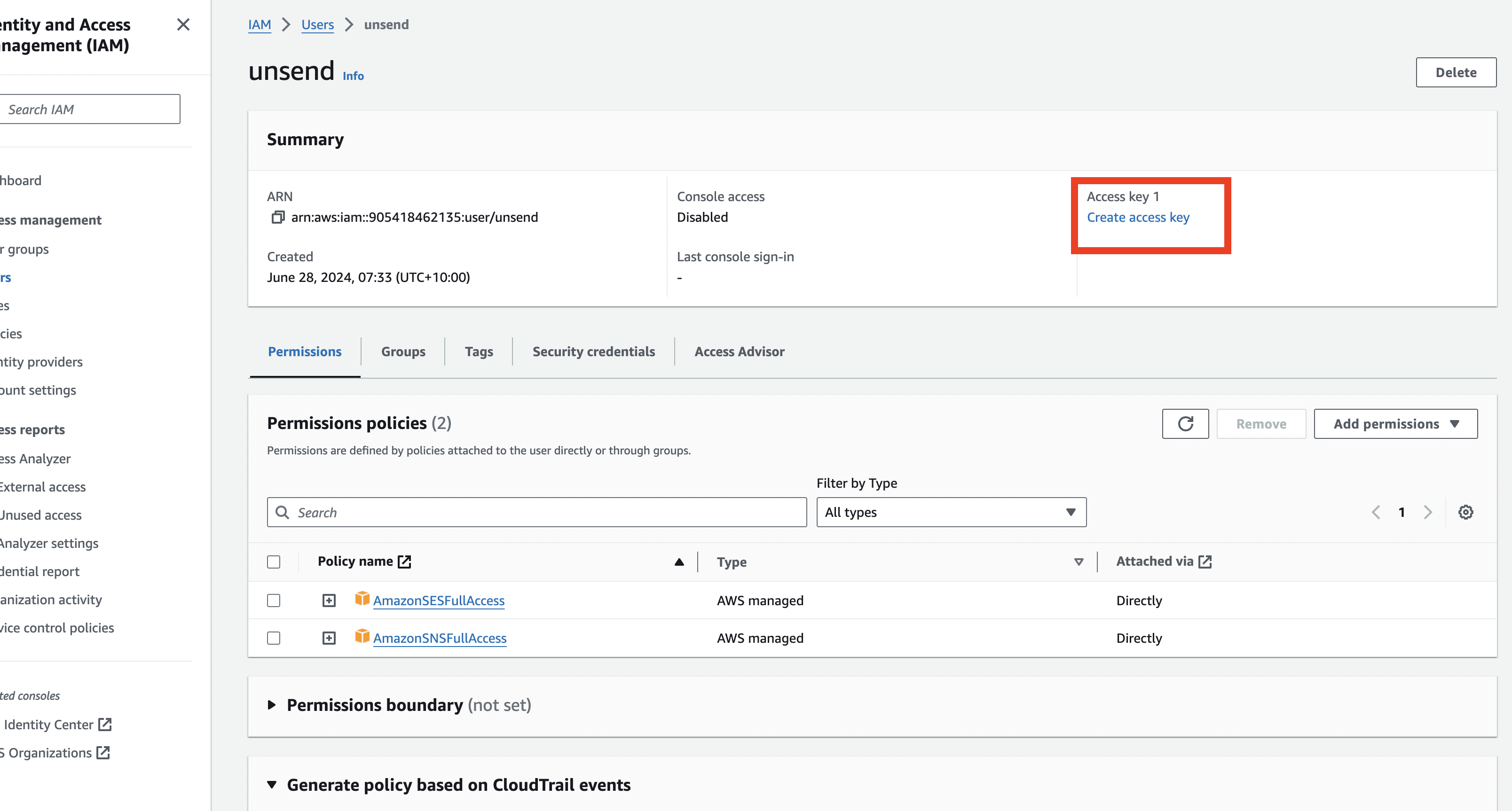
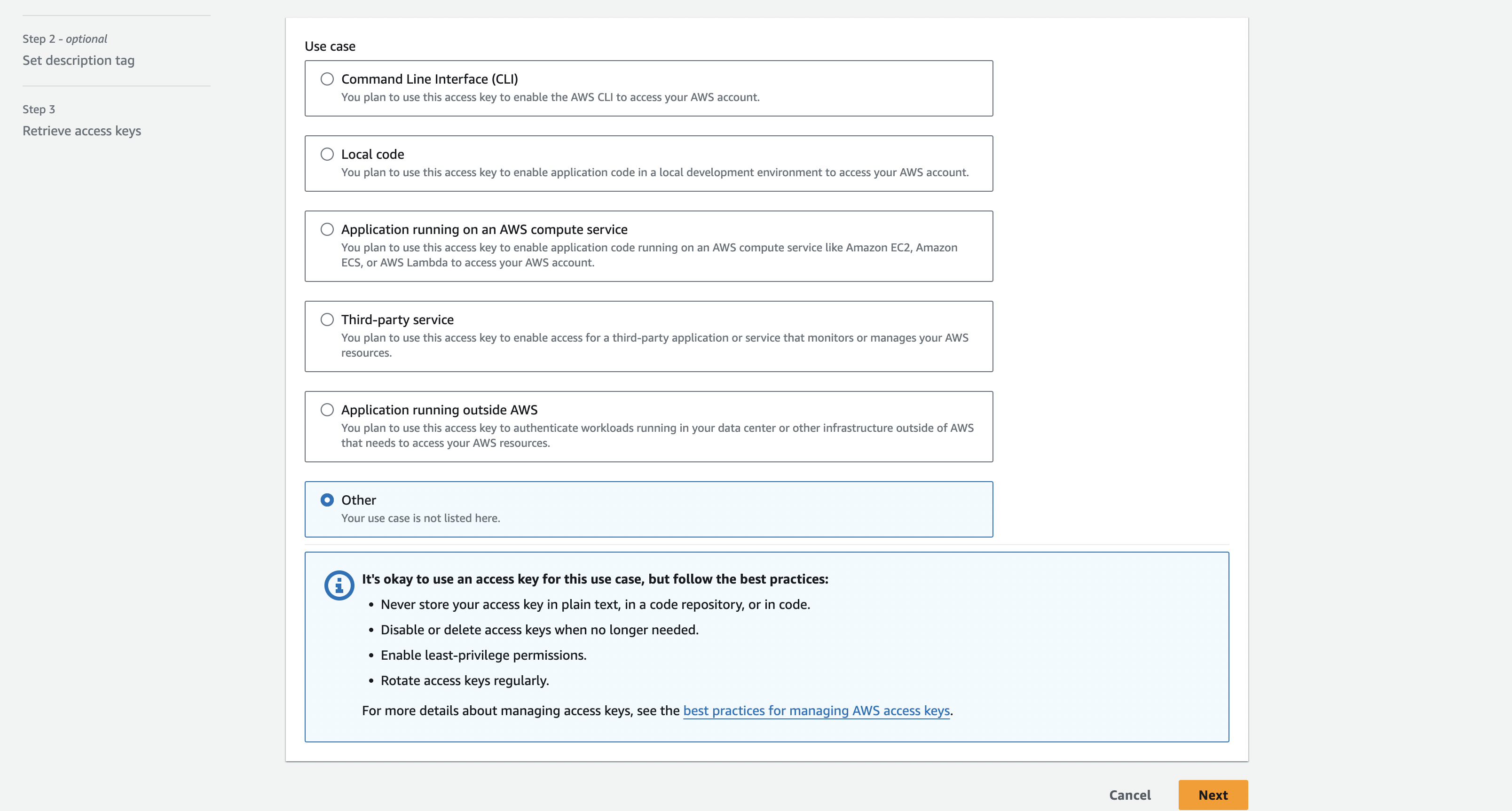
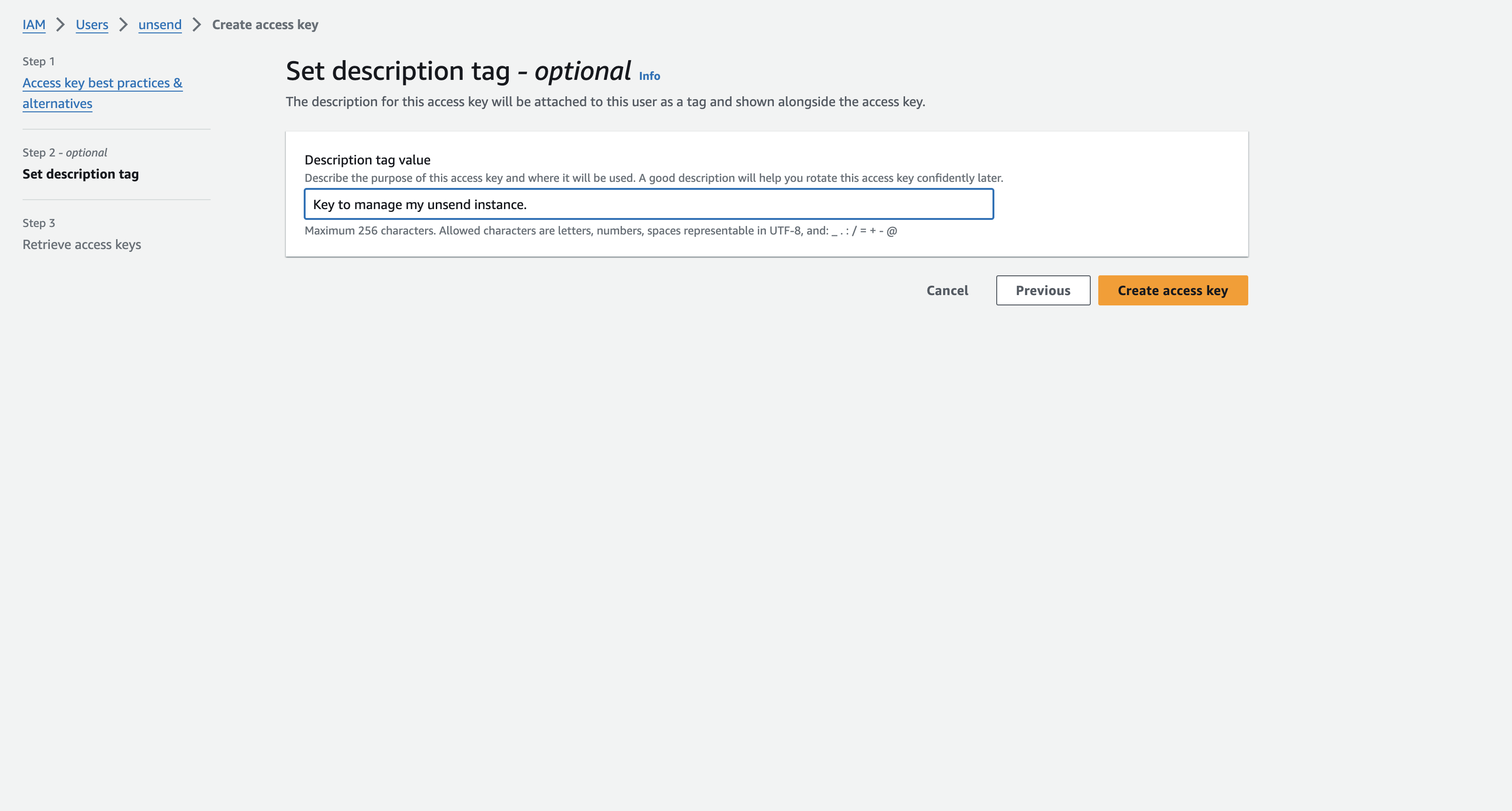
Create access key button.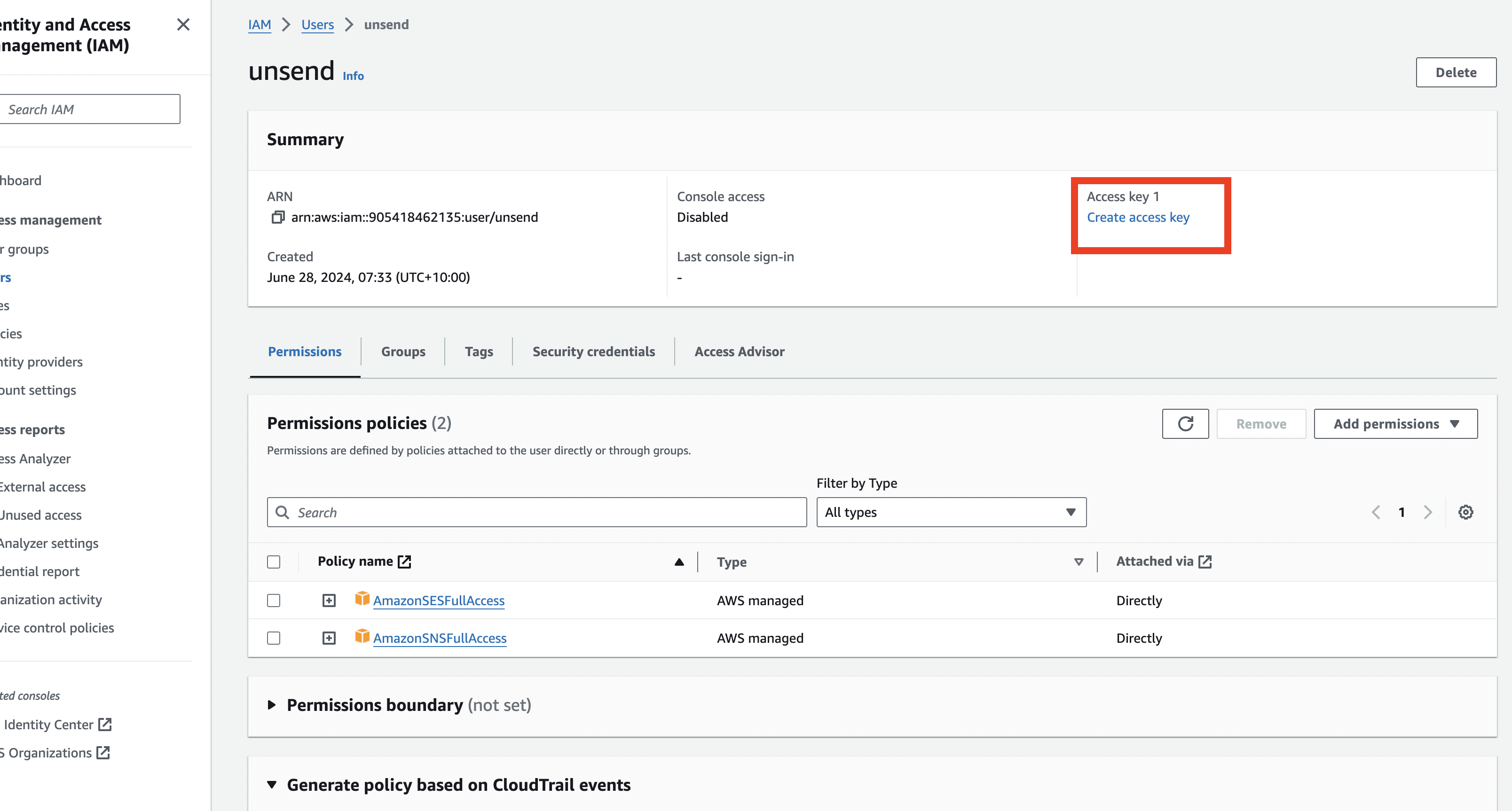
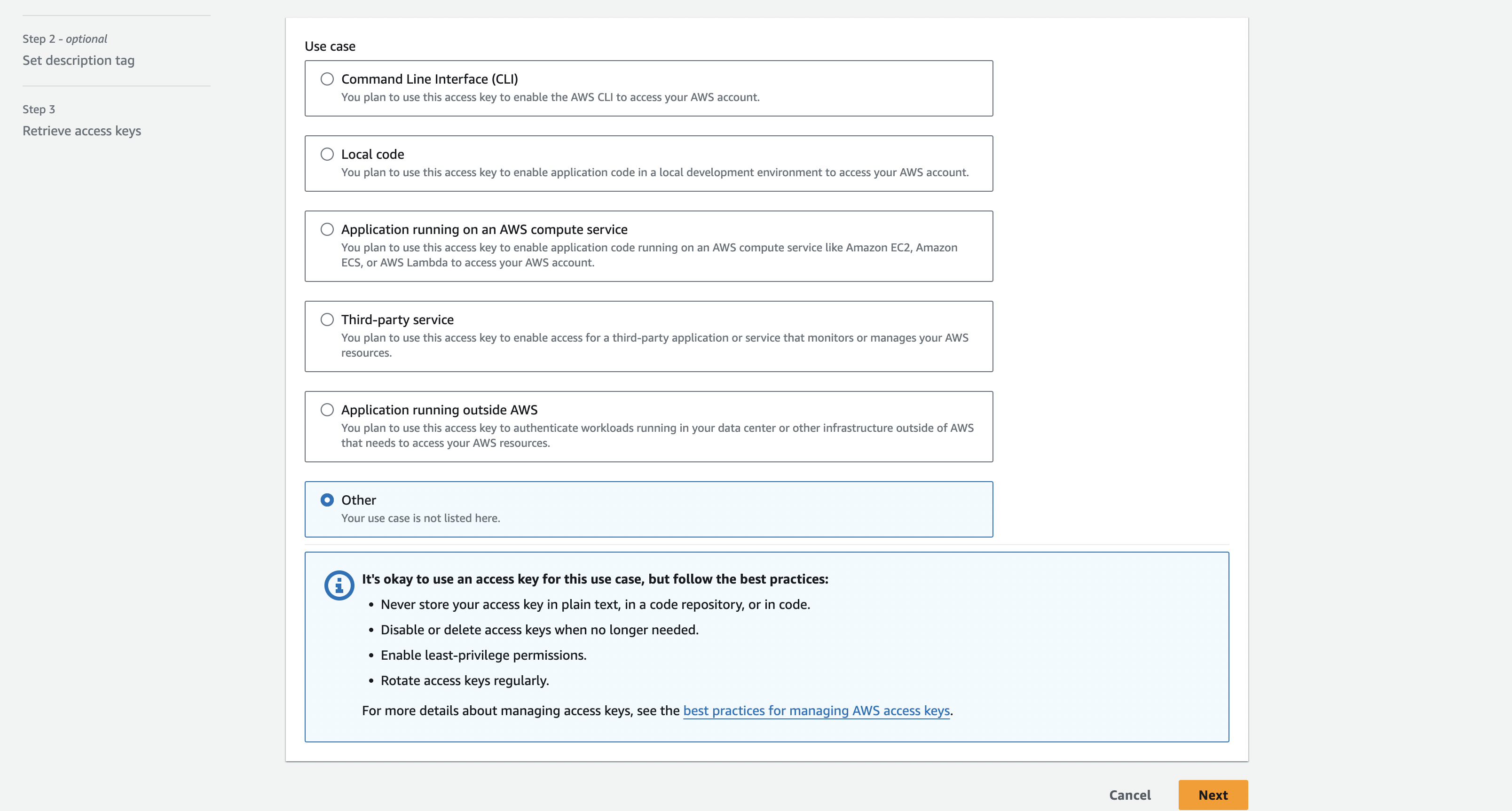
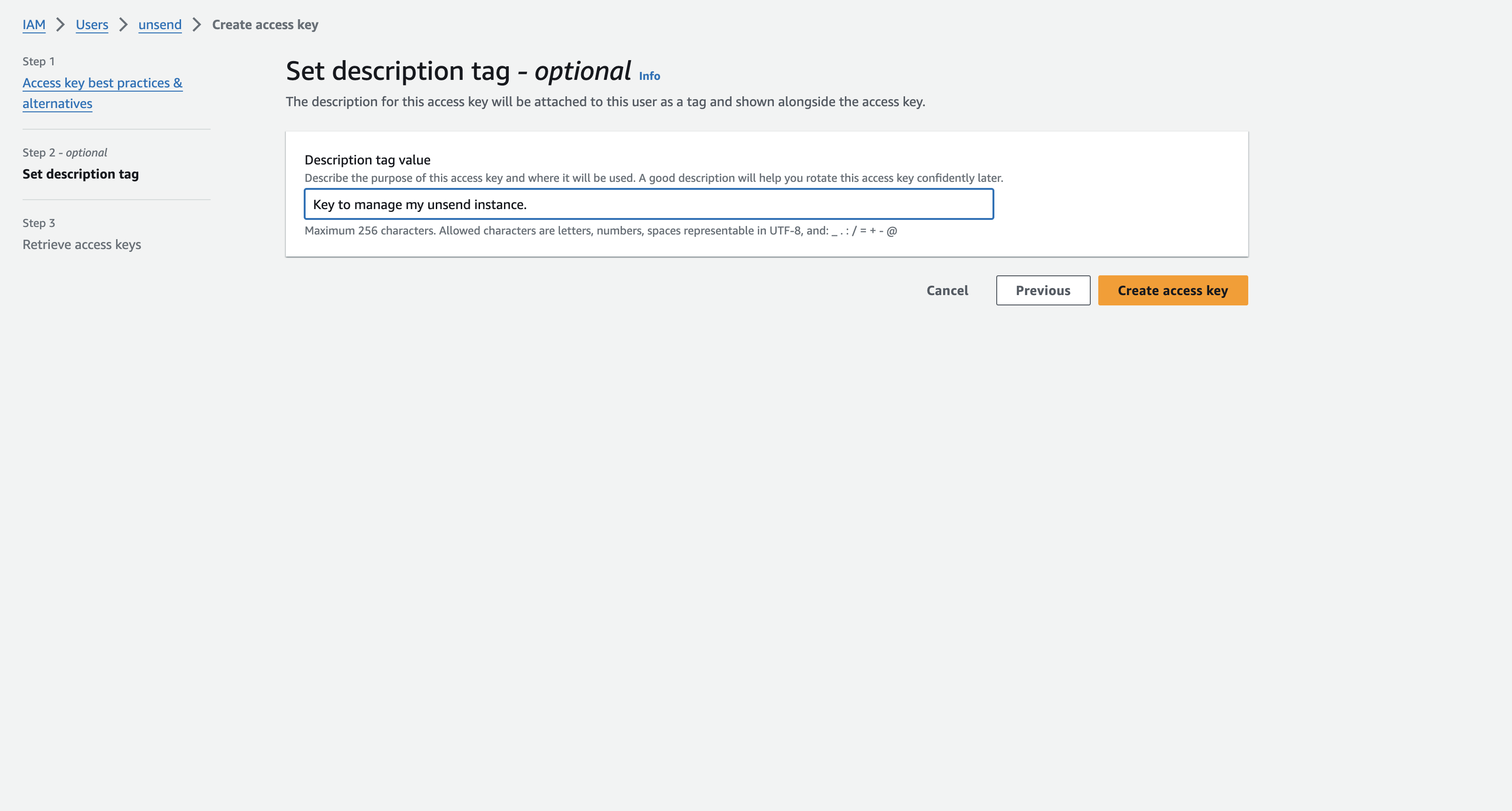
4
Retrieve access key
Copy the access key ID and secret access key to your 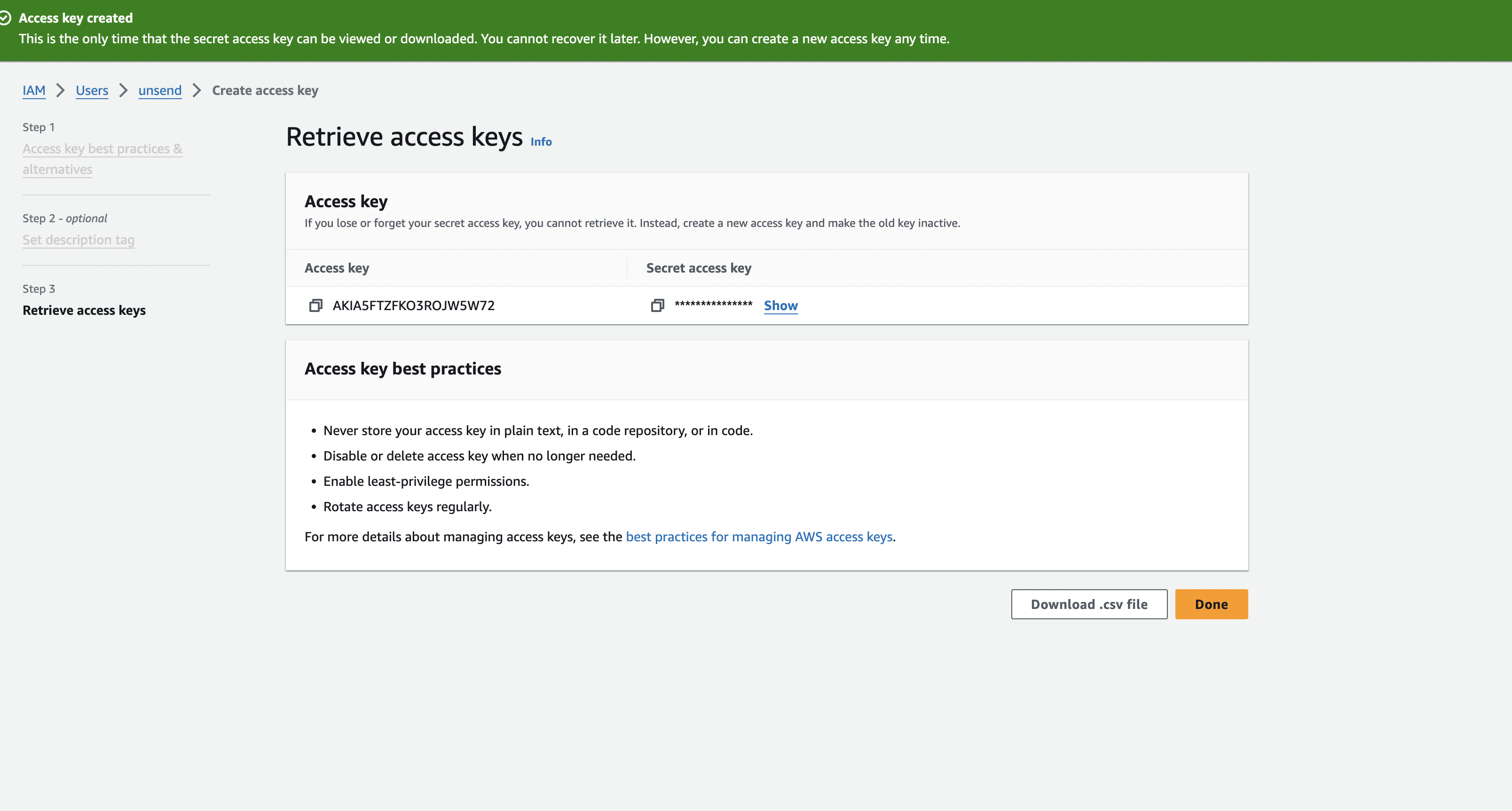
.env file.